Creating engine swap profiles
-- Engine Component from a tempesta
engine = {
power = 0.371,
ptwRatio = 0.0002235258358662614,
torqueCurve = {
{rpm = 1000, torque = 246.8},
{rpm = 1100, torque = 280.4},
{rpm = 1200, torque = 308.5},
{rpm = 1300, torque = 332.2},
{rpm = 1400, torque = 352.5},
{rpm = 1500, torque = 370.2},
{rpm = 1600, torque = 385.6},
{rpm = 1700, torque = 399.2},
},
},
forcedInduction = {
antiLagProfile = "Default",
hasAntilag = false,
isTurbocharged = false,
torqueGain = -1,
}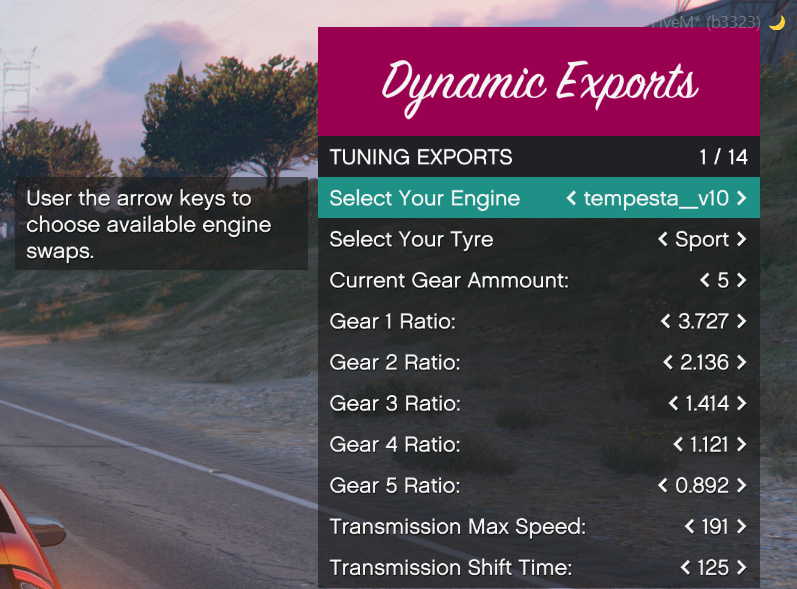
Last updated