Setting Up Performance Index
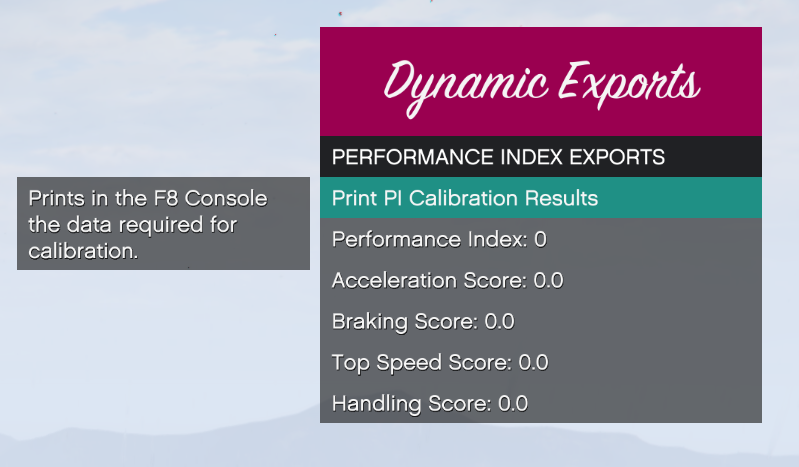
maxPi
maxHandlingScore
maxAccelerationScore
maxGearboxPowerScore
maxEstimatedTopSpeedScore
maxBrakeScore
maxGeneralScore
weights
awdLayoutPenalty
fwdLayoutBonus
Last updated